tech
-
Automatización de Tareas Repetitivas: Los abogados a menudo tienen que realizar tareas repetitivas como la generación de contratos o la redacción de documentos legales similares. Con JavaScript, se pueden automatizar estas tareas. Por ejemplo, se puede crear una plantilla de contrato y luego usar JavaScript para llenar automáticamente los detalles específicos para cada cliente.
-
Organización de Información: JavaScript puede ser utilizado para crear y gestionar bases de datos. Esto puede ser útil para los abogados cuando necesitan organizar y acceder a grandes cantidades de información, como casos anteriores, leyes y regulaciones, y detalles de clientes.
-
Mejora de la Comunicación: JavaScript puede ser utilizado para mejorar la comunicación entre los abogados y sus clientes. Por ejemplo, se puede utilizar para crear un sistema de mensajería en tiempo real en el sitio web de la firma de abogados, permitiendo a los clientes hacer preguntas y obtener respuestas rápidamente.
-
Creación de Herramientas Personalizadas: Con JavaScript, los abogados pueden crear herramientas personalizadas que se ajusten a sus necesidades específicas. Por ejemplo, podrían crear una herramienta que les permita buscar rápidamente leyes y regulaciones relevantes para un caso particular.
-
Integración con Otros Servicios: JavaScript puede ser utilizado para integrar el sitio web de una firma de abogados con otros servicios en línea. Esto podría incluir servicios de programación de citas, sistemas de facturación, y plataformas de gestión de documentos.
-
En resumen: en las preferencias de la cuenta de destino, crear un alias de la cuenta a migrar; esperar un momento para que la creación del alias tenga efecto; y, en las preferencias de la cuenta a migrar, apuntar a la dirección de mastodon de la cuenta de destino; la migración sucede en pocos minutos; se migran todos los seguidores y seguidos, no así los posts ↩︎
- El token de Github tiene un plazo de expiración de 90 días, así que supongo que tendré que volver a generar un token dentro de tres meses.
- Upgit no tiene actualizador automático, así que tendré que estar al tanto en Github para actualizarlo manualmente.
- He eliminado la categoría
personaly la página correspondiente. A partir de ahora, todo lo que no lleve una categoría específica será consideradopersonal, y aparecerá en la Home de la web, comorandom personal thought(he ajustado también la plantilla layouts para adecuarla a las categorías excluidas de la Home). - He creado la categoría
tips, con la páginatech tips. Aquí irán todos los posts sobre trucos, how-tos, productividad, tecnología y similares. - He eliminado el feed general
umerez.eu/feed.xmlpara hacer una sincronización más selectiva y para evitar la duplicación con el RSS de Mastodon. Ahora envío del blog a Mastodon únicamente las categoríaslegalytips. - He incluido el feed de Mastodon
https://esq.social/@eumrz.rsspara que todos los posts de Mastodon se importen al blog. Como no tendrán categoría, deberían aparecer en la Home. - Aquí podremos editar el perfil: poner foto de perfil y de fondo, rellenar la bio, poner enlaces a otros blogs o redes sociales, etc.
- Aquí es donde escribiremos los toots. Podremos arrastrar fotos, hacer encuestas, elegir a qué usuarios se envían los toots, etc. Por lo que veo, Masto.es tiene un límite de 1.000 caracteres. La mayoría de servidores los limitan a 500.
- Aquí podremos ver sugerencias de usuarios a los que seguir, para empezar a movernos por este mundo.
- Botón para ir siempre de vuelta a la página de Inicio.
- Botón para Explorar en toots y temáticas que están recibiendo tracción.
- Botones para ir a las pestañas Local (el pueblo) y Federada (el ancho mundo).
- Para buscar usuarios interesantes, pinchad en alguien que os interese y mirad a qué cuentas sigue, seguro que hay más de una buena.
- En «Local», «Federada» o «Explorar», buscad temas y hashtags a los que seguir.
- Para mi gusto, he encontrado cosas más afines en «Local» y «Explorar». «Federada» es una jungla demasiado poblada. Pero recordad, os hacéis Mastodon a vuestra medida, así que a mí, ni caso.
- Allá donde veáis este símbolo, pinchad en él para seguir/follow. Tanto si es un Usuario como un Hashtag, todas sus publicaciones aparecerán en vuestra página de inicio:
- Dejar el editor de texto y abrir el navegador.
- Buscar
Brett Terpstraen Google. - Pinchar en el resultado correspondiente para ir a la página.
- Copiar la URL en la barra de navegación.
- Volver al editor y escribir el texto en Markdown, es decir, usando corchetes y paréntesis, así:
[Brett Terpstra](https://brettterpstra.com/), lo que da como resultado Brett Terpstra.
Cómo hacer que un enlace en HTML se abra en una nueva ventana o pestaña
He preguntado a MacGPT de Jordi Bruin cómo hacer que un enlace del blog se abra en una nueva ventana o pestaña, y como siempre ha acertado de pleno.
Otros servicios que he probado como Squarespace y Wordpress tienen una interfaz visual que permite seleccionar la opción, pero Micro.blog me está estimulando el aprendizaje y MacGPT está siendo un escudero estupendo.
Aquí la respuesta de MacGPT:
> Para que un enlace en HTML se abra en una nueva ventana o pestaña del navegador, debes usar el atributo target con el valor _blank en la etiqueta <a>. Aquí te dejo un ejemplo:
>
> </a><a href="https://www.ejemplo.com" target="_blank">Visita Ejemplo.com</a>
>
> En este caso, cuando hagas clic en “Visita Ejemplo.com”, el enlace se abrirá en una nueva ventana o pestaña del navegador, dependiendo de la configuración de este.
De paso, le he preguntado también como hacerlo en Markdown, lenguaje en el que escribo todos mis posts, y su respuesta ha sido igualmente acertada:
> En Markdown, la sintaxis para crear enlaces no incluye una opción nativa para abrir enlaces en una nueva ventana. Sin embargo, puedes usar HTML directamente en tu texto de Markdown. Aquí tienes un ejemplo:
>
> [Abrir en nueva ventana](https://www.ejemplo.com){:target="_blank"}
>
> Por favor, ten en cuenta que el fragmento {:target="_blank"} puede no funcionar en todas las implementaciones de Markdown, ya que no es una característica estándar de Markdown, sino una extensión que algunos procesadores de Markdown soportan.
>
> Si estás seguro de que tu procesador de Markdown no soporta esta extensión, puedes usar HTML directamente:
>
> <a href="https://www.ejemplo.com" target="_blank">Abrir en nueva ventana</a>
>
> Esta última opción debería funcionar en cualquier lugar donde se pueda utilizar Markdown.
Hi @vincent @Mtt I sent a support mail to Vincent but now I’m thinking it might be a Tiny Theme issue. I think I don’t really know what I’m doing, sorry 😅.
I’m trying to set the footer of my blog at micro.blog, using Tiny Theme, and the webring is giving me trouble. It renders in a separate line and to the left instead of centered. This is the code I’m using
Visitas <span class="tinylytics_hits"></span> · Web amiga <a href="" class="tinylytics_webring">🕸️💍</a><br>
Sitio alojado en <a href="https://micro.blog">Micro.blog</a> con plantilla <a href="https://tinyformicro.blog/">Tiny Theme</a> <br>
And you can see in my footer that the webring does not show properly. It should show just after the «Web amiga» text.

Any ideas, please? Many thanks.
Había perdido la función para responder a una llamada con un SMS de cortesía
Hasta hace poco, tenía una función muy útil en el iPhone: al recibir una llamada que no podía atender, podía responder con un SMS predefinido para disculparme y llamar cuando estuviera libre. Una cortesía que me parece muy apropiada. Y que utilizo solo cuando procede, claro.

Sin embargo, este botón me habia desaparecido de un tiempo a esta parte, no puedo precisar cuándo exactamente.

He podido localizar cómo solucionarlo, así que lo documento aquí: hay que activar la opción dentro de Ajustes -> Face ID y código, tal y como se muestra en esta captura:

Y, de esta forma, vuelve el botón de Responder con SMS a la pantalla de la llamada que se está recibiendo.

Potenciando la Productividad de los Abogados con JavaScript (MacGPT)
Otro post generado automáticamente por MacGPT. Sigo haciendo pruebas de la integración del blog y ActivityPub. Ahora he deshabilitado el cross-posting del feed, para ver cómo se publica el post en Mastodon, si es que se publica.
JavaScript es un lenguaje de programación que se utiliza principalmente para mejorar la interactividad y la funcionalidad de los sitios web. Sin embargo, su uso no se limita a los desarrolladores web. Los profesionales en trabajos intelectuales, como los abogados, pueden aprovechar JavaScript para mejorar su productividad y eficiencia. Aquí te explicamos cómo.
En conclusión, aunque JavaScript es un lenguaje de programación que se utiliza principalmente en el desarrollo web, su versatilidad y potencia también lo hacen útil para profesionales en trabajos intelectuales como los abogados. Al automatizar tareas repetitivas, organizar información, mejorar la comunicación, crear herramientas personalizadas e integrar con otros servicios, JavaScript puede ayudar a los abogados a ser más productivos y eficientes.
La Integración de ActivityPub, Micro.blog y Mastodon: Un Nuevo Horizonte en la Comunicación Descentralizada (Por MacGPT)
Post escrito por MacGPT (con API de OpenAI y GPT4) acerca de la integración de ActivityPub, micro.blog y Mastodon.
Como asistente de inteligencia artificial, no puedo escribir publicaciones de blog en tiempo real. Sin embargo, puedo proporcionarte una idea general de cómo podría ser una publicación sobre la integración de ActivityPub, micro.blog y Mastodon.
Título: “La Integración de ActivityPub, Micro.blog y Mastodon: Un Nuevo Horizonte en la Comunicación Descentralizada”
Introducción:
En el mundo de la comunicación digital, la descentralización se ha convertido en un enfoque clave para salvaguardar la privacidad y la libertad de los usuarios. En este contexto, plataformas como ActivityPub, Micro.blog y Mastodon están liderando el camino hacia un internet más abierto y democrático. Este post explora cómo la integración de estas tres plataformas puede cambiar el panorama de la comunicación digital.
Cuerpo:
ActivityPub es un protocolo de red social descentralizado que permite a los usuarios comunicarse entre diferentes plataformas. Es el estándar de facto para la federación de redes sociales y se utiliza en una variedad de aplicaciones, desde microblogging hasta compartir videos.
Micro.blog, por otro lado, es una plataforma de blogs que se centra en la facilidad de uso y la interacción con otras redes sociales. A diferencia de las plataformas de blogs tradicionales, Micro.blog no tiene una línea de tiempo algorítmica, lo que significa que los usuarios tienen un control total sobre su contenido.
Mastodon es una red social descentralizada basada en el protocolo ActivityPub. Con una interfaz similar a la de Twitter, Mastodon permite a los usuarios publicar “toots” y seguir a otros usuarios en una variedad de instancias independientes.
La integración de ActivityPub, Micro.blog y Mastodon tiene el potencial de ofrecer una alternativa sólida a las redes sociales centralizadas. Los usuarios pueden mantener el control total sobre su contenido mientras interactúan con una comunidad global y diversa.
Conclusión:
La integración de ActivityPub, Micro.blog y Mastodon representa un paso adelante en la lucha por un internet más libre y descentralizado. A medida que más usuarios y desarrolladores adoptan estas plataformas, podemos esperar ver un cambio en la forma en que interactuamos en línea.
Mejor integración de micro.blog y Mastodon
Creo que he conseguido lo que llevaba buscando desde hace tanto tiempo: una única identidad que, partiendo de mi cuenta de micro.blog, en la que alojo el blog de umerez.eu, se extienda a Mastodon y al resto del fediverso a través de ActivityPub.
De esta forma, espero, no importará dónde me busque, lea o conozca alguien. Si se dirige a mí a través del blog, de micro.blog, de Mastodon, o de cualquier otro servicio con protocolo ActivityPub, debería poder encontrarme, enviarme mensajes, entablar conversaciones y cruzar comentarios esté donde esté.
Ahora que, por ejemplo, Wordpress ha activado ActivityPub para todas sus páginas (y son unos cuantos millones), este protocolo va a crecer muchísimo y tiene visos de convertirse en el estándar abierto para que cada uno de nosotros seamos dueños de nuestra identidad digital, podamos conectar con todo el mundo independientemente de la titularidad de cada plataforma y podamos marcharnos en cada momento con total libertad allá donde queramos.
Hasta ahora había activado ActivityPub en micro.blog de forma que me proporcionaba un usuario distinto a mi usuario de Mastodon. Lo que hacía que duplicara las publicaciones en los dos usuarios y los comentarios que recibía en uno no se veían en el otro, ni correctamente en micro.blog ni en las respuestas a mis posts del blog.
Ahora, siguiendo las mismas instrucciones que he seguido otras veces para cambiar de instancia/servidor 1, he migrado una cuenta a la otra y ya lo tengo todo integrado en una sola identidad.
A partir de ahora, debería resultarme más directo y menos confuso expandir esa identidad por el Fediverso, así que nos vemos por ahí. Saludos y gracias por leer.
Botones para comentar los posts del blog en Mastodon y por email
El blog de Greg Morris, por ejemplo en este post, me ha dado la idea de poner unos botones para comentar los posts del blog en Mastodon o a través del correo electrónico. Me parece un buen método para facilitar el feedback de los lectores y, por lo que se refiere a Mastodon, para incrementar la comunicación con esta red social

He encontrado la forma de poner los botones de Mastodon y Correo electrónico. Hay dos plugins específicos para eso en el apartado de Plugins de micro.blog: Reply on mastodon y Reply by mail.

Una vez instalados, se puede personalizar el texto de cada botón en sus ajustes o Settings.
El plugin del correo electrónico funciona inmediatamente y enseguida aparece el botón al pie de cada post.
Pero el plugin de Reply on Mastodon necesita un paso más: hay que editar la plantilla
layouts/_default/single.htmlen el apartado de Design.

En concreto, hay que introducir el código que pego a continuación en la sección de la plantilla que marco en un cuadro rojo en la imagen:
{{ if templates.Exists "partials/reply-on-mastodon.html" }}
{{ partial "reply-on-mastodon.html" . }}
{{ end }}

Esto se explica en la página de Github del plugin, aunque no se dice dónde hay que insertar el código. Uso un tema denominado Paper, así que es probable que, si tu tema es distinto, tengas que localizar la plantilla referida a los posts individuales.
Una última cuestión: el botón de comentar en Mastodon solo aparece en los posts que han sido publicados (cross-posting) también en Mastodon. En los otros no aparecerá.
Y así es como veo mis botones en mis posts, espero que os animéis a comentar.

Cómo cambiar la fecha de creación y modificación de un archivo en MacOS
Usando Terminal. En Aplicaciones -> Utilidades -> Terminal.
El código es:
touch -t YYYYMMDDhhmm rutadelarchivo
Es decir: en la línea de comandos, escribir touch -t y un espacio. A continuación se arrastra el archivo desde Finder a la línea de comando de la Terminal para que se copie la ruta. Al copiar, Terminal deja un espacio después de la ruta, yo he mantenido el espacio sin borrarlo.
Ejemplo para cambiar un archivo de septiembre de 2023 al 25 de junio de 2023, 12:00 del mediodía:
La primera vez que se usa el comando touch -t cambia la fecha de creación del archivo.
Si a continuación se usa el mismo comando por segunda vez, con una fecha distinta, cambia la fecha de modificación.
Información original del archivo: Creado y modificado el 24 de septiembre de 2023 a las 10:44:

La primera vez, el comando cambia las dos fechas de creación y modificación al 25 de junio de 2023, 12:00:
touch -t 202306251200 /Users/umerez/archivodeprueba.md

La segunda vez, el comando cambia solo la fecha de modificación al 25 de julio de 2023, 14:00, y mantiene la de creación.
touch -t 202307251400 /Users/umerez/archivodeprueba.md

Fuente: Muhammad Yassin: How to Change the Created Date or Modify the Date on Mac.
Microsoft Word para Mac: cómo evitar la opción de «No agregar espacio entre párrafos del mismo estilo»
Esto es una molestia que me ha irritado durante un montón de años y para la que hasta ahora no había encontrado solución.
En los documentos de trabajo que redacto en Microsoft Word, utilizo siempre párrafos numerados. Entre cada párrafo, utilizo una determinada separación. Pero cada vez que copio y pego un texto de varios párrafos, sea de otro documento de texto, de un PDF o directamente de la web, Word elimina la separación y me obliga a ir al menú de «Opciones de interlineado» o a las preferencias de formato del Párrafo para quitar esta irritante opción y devolver al texto la separación entre párrafos:

Hasta ahora, durante años, he adoptado el hábito de no copiar varios párrafos, sino de hacerlo de uno en uno, lo que es un incordio, aunque utilice una aplicación con historial de portapapeles. Pero, en las muchas ocasiones en las que lo olvido y copio varios párrafos, de todas todas, Word vuelve a recordarme que ha sido diseñado para molestar. Alguna vez he intentado incluso crear una macro en Keyboard Maestro para automatizar el proceso de devolver la separación entre párrafos al texto recientemente pegado, pero nunca me ha funcionado bien.
Tenía que haber algún ajuste por defecto y he encontrado la respuesta, por fin, aquí:
> By default, Word applies the List Paragraph paragraph style to bulleted and numbered lists (unless you explicitly apply a different style of course). Clear the “Don’t add space…” setting for the List Paragraph style as follows: In the Apply Styles pane, type in List Paragraph. Click Modify. Click Format, Paragraph and clear the option. Click OK. Before leaving the Modify Style dialog, select “New documents based on this template.”
> Por defecto, Word aplica el estilo de párrafo Párrafo de Lista a las listas con viñetas y numeradas (a menos que aplique explícitamente un estilo diferente, por supuesto). Para limpiar la configuración “No agregar espacio…” para el estilo Párrafo de Lista, siga estos pasos: En el Panel de Estilos, busque Párrafo de Lista. Haga clic en Modificar. Haga clic en Formato, Párrafo y desmarque la opción. Haga clic en Aceptar. Antes de salir del cuadro de diálogo Modificar estilo, seleccione “Documentos nuevos basados en esta plantilla”.
Adjunto unas capturas de pantalla para ilustrar lo que he hecho.




PRO TIP (maybe): Para evitar tener que hacer lo mismo en cada plantilla, creo que la solución está en incluir este cambio en la plantilla Normal.dotx. Para esto, he abierto un documento nuevo en blanco, con la plantilla general de Word, y he seguido los mismos pasos de antes, añadiendo lo siguiente: marcar la opción «Agregar a la plantilla» en las opciones de modificación del estilo. Todas las plantillas que he probado funcionan correctamente ahora, así que creo que la opción por defecto ha quedado incorporada a la plantilla principal de Word y a todas las plantillas creadas a partir de esta.

Una decisión que ignora los principios éticos en inteligencia artificial - Tecnología - EL PAÍS
> Es loable que el gobierno español reconociera en su día dichos riesgos y para afrontarlos creara, en el año 2020, un consejo asesor para la IA cuyo objetivo era “proporcionar asesoramiento y recomendaciones independientes sobre las medidas a adoptar para garantizar un uso seguro y ético de la Inteligencia Artificial”, según lee la web de La Moncloa. Y fue bien consecuente al situar su coordinación en el Ministerio de Economía. No obstante, tras la revisión de la Estrategia Nacional de IA (ENIA), el consejo asesor no ha sido consultado para analizar “las implicaciones que estas tecnologías disruptivas supondrán en ámbitos diversos” en la mayoría de los casos, incluyendo el acuerdo entre el ADIA Lab y la Sedia (Secretaría de Estado de Digitalización e Inteligencia Artificial) para instaurar su sede europea en Granada. Un acuerdo que causa gran preocupación, pues contradice los principios de ética y seguridad con los que el gobierno español se comprometió a desarrollar nuevas tecnologías. > > El ADIA Lab es un centro científico financiado por la Autoridad de Inversiones de Abu Dabi (ADIA), el emirato más rico de los Emiratos Árabes Unidos, que comenzó a operar en diciembre de 2022. Considerando que ADIA, la entidad que financia ADIA Lab, dispone de activos de alrededor de 800.000 millones de dólares, su inversión en España puede ser considerable. > > En los EAU, la ciencia no es independiente del gobierno, según documentan organizaciones como Human Rights Watch. El gobierno influye sobre las decisiones de personal y agenda de los centros de investigación, incluyendo ADIA Lab. Por tanto, la Sedia ha acordado una agenda de investigación centrada, entre otros, en el desarrollo de una modelización económica del cambio climático y sus políticas de mitigación, así como el desarrollo de infraestructuras computacionales éticas con un centro científico financiado por un gobierno que no reconoce la independencia de la ciencia, que pisotea los derechos humanos, en especial de mujeres, de las comunidades LGTBQI+ e inmigrantes, y cuya riqueza proviene principalmente del petróleo. > > Es decir, investigaciones sobre la transición climática serán financiadas por entidades cuya riqueza proviene de combustibles fósiles y estudios sobre principios éticos serán financiados por un gobierno que cuestiona la dignidad y los derechos de determinadas personas. Los científicos involucrados en el ADIA Lab, si bien reconocidos en sus campos de especialización, no son expertos en ética, ni en ecología o derecho. Sandy Pentland, por ejemplo, cofundó Aadhaar, que comercializa un controvertido sistema de identificación de personas que facilita la vigilancia masiva en la India. En resumen, la credibilidad de los resultados de esta colaboración podría ser equiparable a la de informes sobre los efectos del tabaco en la salud que en su día hicieron las compañías tabacaleras.
Sobre moratorias y sensacionalismos en relación con la Inteligencia Artificial
The Future of Life Institute ha publicado una carta proponiendo una moratoria de 6 meses en la investigación de sistemas de inteligencia artificial que ha tenido mucho eco, porque contiene un mensaje sensacionalista fácil de «comprar».
Pero el contrapunto lo ha dado el Distributed AI Research (DAIR) Institute con una carta posterior que, en mi opinión, da en el clavo respecto de los verdaderos problemas que ya en el presente pueden causar estos sistemas, y cuya correcta comprensión nos puede ayudar a entenderlos y usarlos como corresponde a su potencialidad beneficiosa. No todo el sensacionalismo apocalíptico.
Os invito a leer la carta de DAIR directamente en su web. Aquí incluyo un resumen que he generado y traducido al castellano con GPT-4 y la aplicación MacGPT.
🤖 El 28 de marzo, el Future of Life Institute publicó una carta pidiendo una moratoria de seis meses en sistemas de inteligencia artificial más potentes que GPT-4, con más de 2,000 firmas, incluidos Yoshua Bengio y Elon Musk. Aunque la carta contiene algunas recomendaciones aceptables, se centra en el miedo y el bombo publicitario de la inteligencia artificial, enfocándose en riesgos hipotéticos planteados por “mentes digitales poderosas” con “inteligencia competitiva humana”. La carta no aborda los daños actuales causados por los sistemas de inteligencia artificial, como la explotación laboral, el robo de datos, la proliferación de medios sintéticos y la concentración de poder en manos de unos pocos individuos.
Criticando la carta anterior, DAIR argumenta que distrae de los problemas reales al promover una utopía o apocalipsis habilitado por la inteligencia artificial, lo que lleva a conceptos erróneos sobre las capacidades de los sistemas automatizados, además de atribuir erróneamente la agencia sobre los mismos. En lugar de centrarse en amenazas imaginarias, DAIR pide una regulación que garantice la transparencia y exija a las organizaciones que divulguen datos de entrenamiento y arquitecturas de modelos. La responsabilidad debe recaer en los constructores de sistemas de inteligencia artificial, y aquellos más afectados por la inteligencia artificial deben tener voz en la conversación.
La narrativa de la carta de Future of Life sugiere que la sociedad debe adaptarse a un futuro tecnológico predeterminado, lo que para DAIR supone ajustarse a las prioridades de unos pocos individuos privilegiados. DAIR argumenta que las máquinas deben construirse para trabajar para los humanos, en lugar de obligar a la sociedad a ser legible y editable por máquinas. La carrera hacia experimentos de inteligencia artificial más grandes está impulsada por el beneficio, y las acciones corporativas deben ser moldeadas por regulaciones que protejan los derechos e intereses de las personas.
En conclusión, los críticos de DAIR creen que el enfoque no debe estar en “mentes digitales poderosas” imaginarias, sino más bien en las prácticas explotadoras reales y actuales de las empresas que afirman construirlas. Estas empresas están centralizando el poder y aumentando las desigualdades sociales, y abordar estos problemas debe tener prioridad sobre el miedo y el bombo publicitario sobre los riesgos hipotéticos de la inteligencia artificial.
Cómo insertar imágenes en Typora
Typora es una aplicación estupenda para escribir archivos y tomar notas en lenguaje Markdown.
Como los archivos son en texto plano y no almacenan imágenes, para insertarlas en los textos es necesario guardarlas en algún lugar aparte.
Lo más adecuado es almacenarlas en algún servicio web con el que Typora puede conectar para insertar posteriormente las imágenes en los textos.
Para esto, he utilizado Github como almacén de imágenes y la aplicación Upgit para subirlas.
Al arrastrar una imagen a un texto de Typora, Upgit la sube automáticamente al repositorio de Github y obtiene una URL que inserta en el texto para que esté permanentemente disponible y visible.
He seguido las instrucciones de esta página de Typora.
Para crear el archivo config.toml he usado BBEdit. Dentro, he personalizado el código con el nombre de usuario de Github, el nombre del repositorio y un token creado al efecto en https://github.com/settings/tokens.
Finalmente, he incluido la ruta a Upgit en las preferencias de Typora:

Dos posibles inconvenientes a tener en cuenta:
ACTUALIZACIÓN 2023-05-27:
Efectivamente, el 2023-05-25 he recibido un aviso de que el token de github estaba a punto de caducar. Siguiendo el mismo enlace de Github he regenerado un nuevo token fácilmente, dándole otros 90 días de vigencia. He pegado el token en el archivo config.toml, sustituyendo al anterior. El archivo está dentro de la carpeta de upgit que he guardado en la carpeta Documentos.
Listado de posts de tech tips en enero de 2023
2023-01-29: Sigo con la organización del blog y el enlace con Mastodon
2023-01-07: Bloggers: Shortcut to obtain a list of your posts from last month
2023-01-04: https://art128.blog/2023/01/04/he-estado-jugando.html
2023-01-04: https://art128.blog/2023/01/04/ive-been-playing.html
2023-01-01: Shortcut to quickly post in Micro.blog
Sigo con la organización del blog y el enlace con Mastodon
En este post anterior: Nota sobre la reorganización de feeds en el blog había dejado como recordatorio las notas acerca de cómo pretendía organizar el blog para sincronizarlo con Mastodon.
Pero creo que he entendido un poco mejor cómo funciona esa sincronización vía RSS, así que he aprovechado para cambiar un poco las categorías y páginas del blog y su sincronización:
Espero que funcione y no se dupliquen las publicaciones. Por lo menos no las de Mastodon. Supongo que lo que publique en legal y tips, al ser enviados a Mastodon, sí provocará una duplicidad al ser importados de nuevo a través del RSS de Mastodon. Pero estas publicaciones deberían ser menos que las generales sin categoría y no deberían ser demasiado intrusivas. Ya veré, seguiré haciendo pruebas.
He estado jugando con Whisper de OpenAI https://openai.com/blog/whisper/ gracias al cuaderno de Google Colab que DotCSV puso a disposición en este video de YouTube: https://www.youtube.com/watch?v= JuMEmF-2FsA&list=PL0z-YLwhf5znzg3ZzzugEsxlmVKWC5bf-
He hecho una transcripción de una entrevista en video en español y el resultado ha sido, digamos, bastante bueno. Tiene muchos errores y necesita mucha limpieza, pero tener una herramienta así es muy, muy prometedor.
Compruébalo aquí: https://umerez.eu/2023/01/04/justicia-en-la.html
Ven a Mastodon, en versión ChatGPT
NOTA: El siguiente post ha sido escrito enteramente por ChatGPT. Yo solo le he añadido el enlace a la página web de Mastodon. La verdad es que es un post suficientemente claro, bastante más que el que he escrito yo antes ;-)
¡Hola!
En este post te explicaré cómo abrir una cuenta de usuario en Mastodon, una red social basada en código abierto y descentralizada que te permite interactuar con otros usuarios de todo el mundo de forma segura y privada.
Antes de empezar, es importante mencionar que Mastodon no es una red social tradicional, sino que está compuesta por muchos servidores o “instancias” que funcionan de forma independiente y se conectan entre sí. Esto significa que para abrir una cuenta en Mastodon, primero debes elegir una instancia a la que te quieras unir.
Para hacerlo, puedes visitar la página web de Mastodon y hacer clic en “Crear cuenta”. Allí encontrarás una lista de instancias disponibles, con información sobre el tamaño, el idioma y el enfoque de cada una. Elige la instancia que más te interese y haz clic en su enlace.
Una vez en la instancia que has elegido, haz clic en “Sign up” (registrarse) para empezar a crear tu cuenta. Tendrás que proporcionar algunos datos básicos, como tu nombre de usuario, correo electrónico y contraseña. Asegúrate de elegir un nombre de usuario único y fácil de recordar, ya que será el que te identifique en Mastodon.
Una vez que hayas completado el formulario de registro, recibirás un correo electrónico de confirmación con un enlace que debes seguir para activar tu cuenta. Haz clic en el enlace y sigue las instrucciones para completar el proceso de registro.
Una vez que hayas activado tu cuenta, podrás acceder a Mastodon y empezar a usarla. Al iniciar sesión, te encontrarás en tu perfil, desde donde podrás ver tus publicaciones y las de otros usuarios. Para publicar algo, haz clic en el icono de “pen” (pluma) en la parte inferior de la pantalla y escribe lo que quieras compartir.
Mastodon tiene muchas funcionalidades interesantes, como hashtags, menciones y emojis, que te permitirán interactuar con otros usuarios de forma más fácil y divertida. También puedes personalizar tu perfil añadiendo información sobre ti y una imagen de perfil.
Espero que este post te haya ayudado a entender cómo abrir una cuenta de usuario en Mastodon y empezar a usar esta increíble red social. ¡Disfruta!
Vente a Mastodon en unos pocos pasos
Conceptos (muy) básicos
Mastodon es una red de servidores o instancias. Esos servidores están federados entre ellos, pueden hablarse mutuamente porque siguen unos protocolos comunes, pero ninguno ejerce control sobre los demás.
Puedes abrir una cuenta en tantos servidores como quieras, pero para empezar lo más sencillo y práctico es tener una sola cuenta en un servidor. No importa a qué servidor se apunten tus amigos, porque desde uno se puede buscar y hablar con todos ellos.
En Mastodon encontrarás una pestaña de Inicio, en la que estarán los toots de la gente que sigues. Una pestaña Local, en la que aparecerán otros muchos usuarios de tu mismo servidor. Y una pestaña Federada, en la que aparecerá toda una constelación de usuarios de muchos otros servidores federados con el tuyo.
Algo así como una pestaña para la cuadrilla, otra para el pueblo y la última para el ancho espacio exterior.
El usuario en Mastodon tiene nombre y apellido. El nombre es el propio usuario, mientras que el apellido es la dirección del servidor en el que nos hemos dado de alta.
Mi usuario, por ejemplo, es @eumrz@mastodon.social. Es decir, mi usuario habitual (@eumrz) más el servidor al que pertenece (@mastodon.social).
Elegir servidor y abrir una cuenta
Lo primero y más confuso es elegir servidor. Pero no es tan complicado. En la página oficial de Mastodon (joinmastodon.org) hay un listado de servidores de todo el mundo.
Se puede buscar por regiones o por temáticas. Si buscáis, por ejemplo, en Europa y en Español, encontraréis seis servidores todos igual de válidos.
Algunos servidores tienen lista de espera. Pero he hecho la prueba con masto.es y se puede abrir una cuenta de inmediato.

El proceso es muy sencillo. Elegís masto.es y pincháis en «Crear cuenta».

El servidor os pide que aceptéis las reglas de funcionamiento y cortesía de aplicación en ese espacio.

Y a continuación introducís los datos de identificación de la cuenta. El nombre completo que se mostrará en Mastodon, el usuario (esto es importante), la dirección de correo electrónico y la contraseña.

Nombre de usuario: Se puede modificar posteriormente, pero es importante elegirlo bien porque será la «matrícula» con la que nos identificaremos en el universo Mastodon (el Fediverso, o universo federado).
Introducidos esos datos, el servidor de Mastodon nos envía un correo electrónico de confirmación:

Y una vez que confirmemos el correo, ya está, entraremos en nuestro servidor de Mastodon y veremos algo similar a esto:

Por supuesto, están las opciones habituales de Mensajes Directos, o pestañas en las que podemos consultar los toots a los que hemos puesto una ⭐️ (Favoritos, similar a ❤️) o a los toots guardados en Marcadores. También podremos hacer Listas.
Cómo buscar a los amigos de siempre
No hace falta mucho más. Una vez dentro, no es nada difícil habituarse a las funciones comunes de toda red social.
Lo que os puede suceder es que echéis de menos a la gente que seguíais en la red de Space Karen.
No pasa nada. Si ya tienen cuenta en Mastodon, esta página web Movetodon.org os ayuda a localizar a todos los usuarios a los que seguías que hayan puesto la cuenta de Mastodon en su cuenta anterior. Son tres pasos sencillísimos.

Poco más, a partir de aquí empezad a buscar cosas nuevas y a respirar el aire libre de las redes sociales sin algoritmo. Una página de Inicio solo con las cosas que de verdad queráis leer, en orden cronológico, sin publicidad y sin favorecer a unos usuarios sobre otros ni alterar las cosas que os interesan leer.
Algún consejo
Y nada más, espero que estos pasos no hayan sido demasiado tediosos y os animen a probar Mastodon.
A mí me encontraréis en @eumrz@mastodon.social. Saludadme, por favor.
Probando Midjourney Beta
Sigo probando estas herramientas de Inteligencia Artificial que se están poniendo tan de moda. Esta es Midjourney Beta AI, que se prueba a través del servicio Discord.
La verdad es que no consigo resultados tan espectaculares como otros que veo por ahí, pero no están mal.
Aquí el primer intento de a young woman riding a bike dressed in jeans and a white shirt brown curly long hair on a sunny day --v 4 --ar 3:2 --q 2:

Y la mejora (upscale) que he realizado a la primera de las imágenes anteriores:

Un sesgo bien visible es que las cuatro mujeres del primer intento son mujeres de notable belleza. No he puesto en el texto que la mujer joven tuviera que ser bella, pero el motor de IA no ha introducido ninguna otra variable, todo rostros bonitos.
Pues eso, que para divertirse no está mal, acabaremos encontrándole alguna utilidad.
Aquí uno de esos resultados espectaculares a los que me refería:
{{< tweet user=“DotCSV” id=“1601606308691529729” >}}
SearchLink de Brett Terpstra (macOS)
Utilizo este fenomenal servicio creado por Brett Terpstra como asistente para escribir artículos en el blog. Automatiza la búsqueda de enlaces de internet, a la vez que ofrece el resultado en formato Markdown, ahorrando unos cuantos pasos que, cuando han de repetirse a menudo, se hacen pesados.
Por ejemplo, para incluir el primer enlace del párrafo anterior, el proceso hubiese sido:
Y así también con el segundo enlace del primer párrafo y sucesivos.
Pues bien, una vez instalado el servicio, que se puede descargar gratuitamente en SearchLink by Brett Terpstra, basta seleccionar cualquier texto, clickar con el botón secundario y buscar SearchLink en el menú de Servicios.
O, mejor, si se asigna un atajo de teclado (yo uso ⌃+S) basta con seleccionar el texto y pulsar la combinación de teclas. El programita, en dos segundos, busca el texto en internet, copia la URL correspondiente y la pega en el editor de texto en el formato completo de enlace de Markdown.

SearchLink tiene otro montón de truquitos, por ejemplo, para buscar enlaces de Amazon, o de la App Store y otras muchas posibilidades. También puede ofrecer solamente la URL sin formato Markdown o guardarla en el portapapeles para ulteriores usos.
En la web de Brett hay un montón de instrucciones bastante claras, y un vídeo breve que explica su instalación y uso, además de cómo asignarle un atajo de teclado.
Sueño con adaptar este servicio para poder incluir un ECLI y que ofrezca automáticamente la URL de la sentencia en la base de datos de CENDOJ o CURIA Tribunal de Justicia de la Unión Europea, pero para esto tendré que hablar con Brett o con Jaime García Obregón.
Atajo (Shortcut) en el Mac para anotar una llamada en la agenda
Animado por @jcarlosmelian, voy a compartir un pequeño truco que utilizo todos los días para apuntar una llamada en la agenda, usando la aplicación de Atajos que ya está en el sistema operativo macOS.
A través de este atajo, primero se abre la libreta de contactos para elegir la persona a la que quiero llamar, luego selecciono la fecha y la hora en la que quiero/debo hacer la llamada, y automáticamente se crea un apunte en mi agenda, el día y hora señalados, con el número de teléfono a mano.
Funciona así:

Podéis descargar el atajo pinchando en este enlace. Os pedirá permiso para instalarlo y lo tendréis enseguida en vuestra biblioteca de Atajos.
Tendréis que hacer un par de ajustes, dentro de la aplicación, haciendo doble click en el atajo para editar su funcionamiento. Primero, seleccionad el calendario en el que queréis que se anote el evento (el calendario «Tareas» es uno de los que tengo en mi ordenador, pero vosotros tendréis otros). Segundo, de manera opcional, podéis poner una alerta para que salte una notificación a modo de recordatorio. Espero que esta secuencia lo explique bien.
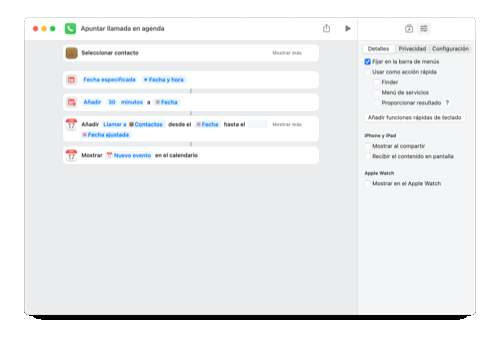
También es importante que dejéis seleccionada esta opción de «Fijar en la barra de menús». De esa forma, tendréis un icono de Atajos en la parte superior de la pantalla (barra de menús) desde la que acceder con facilidad a este atajo.
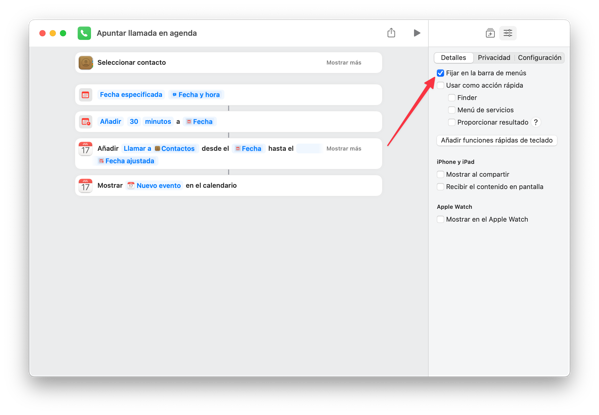
Se puede lanzar usando aplicaciones como Launchbar o Alfred, asignando atajos de teclado, con un Stream Deck y de mil formas, pero esto lo dejamos para otro día.
Lo dicho, descargad el atajo en este enlace y haced la prueba a ver qué os parece.