tech
- Tocar con la punta del dedo (tap) para hacer clic, en lugar de tener que pulsar.
- Tocar con dos dedos para hacer el clic secundario.
- Posar y arrastrar con tres dedos para mover los objetos de un lado para el otro.
- Claridad.
- Atención.
- No hay una tercera cosa.
- Escribe un guión. Si crees que puedes evitar este paso, no estás pensando con claridad.
- Evita el barroquismo.
- Haz todo lo posible por evitar palabras innecesarias.
- Corta, quema, repite. El primer borrador siempre es dos veces más largo de lo que debería.
- Di una cosa importante. Si tienes dos cosas importantes que decir, contrólate.
- Usa metáforas y ejemplos.
- Facilita un mapa y señales que guíen el relato (avances, guiones, resúmenes o repeticiones).
- Acepta críticas. Si los lectores te dicen que tu escritura no es clara o interesante, están en lo cierto por definición.
- No intentes escribir con estilo. El único estilo que merece la pena es tu voz natural.
- [Añado, porque no todo va a ser Daniel Gilbert: Salvo que tu voz natural sea un graznido. En tal caso, afina un poco, que la elegancia también ayuda a la claridad].
Cómo configurar el trackpad del MacBook
Sistema: macOS Monterey 12.1
Para mí, la mejor forma de utilizar el trackpad para interactuar con el MacBook es configurando estos tres gestos:
Para configurar el trackpad, hay que ir a las Preferencias del Sistema:
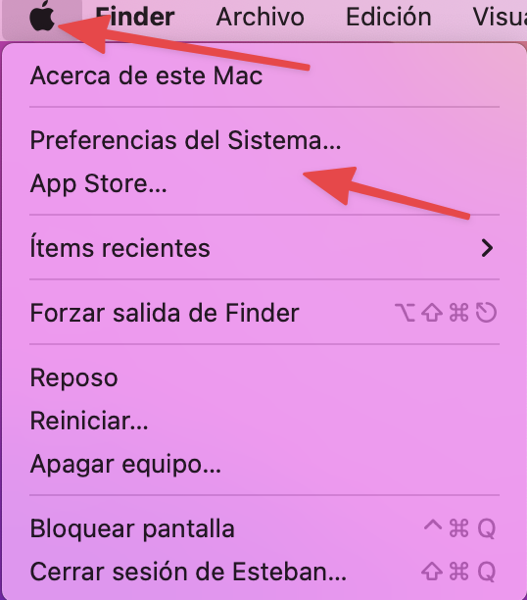
Y dentro de esa ventana a las opciones del Trackpad:
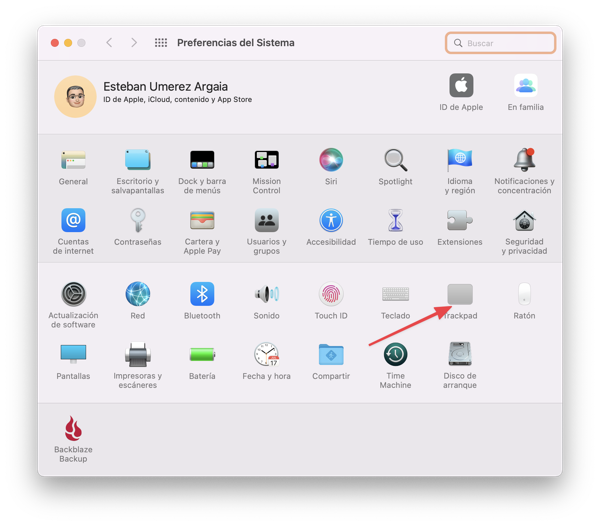
Tocar con la punta del dedo (tap) para hacer clic
En la pestaña «Señalar y hacer click», marcar el check de «Tocar para hacer click».

Tocar con dos dedos para hacer clic secundario
En la misma pestaña, abrir el menú desplegable de «Click secundario» y seleccionar «Hacer click o tocar con 2 dedos».

De paso, no está de más darse una vuelta por el resto de las pestañas para hacerse una idea de los distintos tipos de pulsación y las cosas que podemos hacer con el Trackpad.
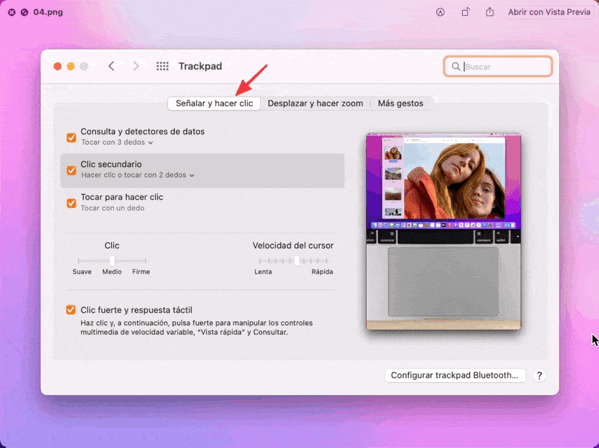
Arrastrar con tres dedos
Esta función está un poco más escondida, dentro de las opciones de Accesibilidad del ordenador.
Hay que volver a las Preferencias del Sistema y seleccionar «Accesibilidad».

En la columna de la izquierda, buscar «Control del puntero» y seleccionar las «Opciones del trackpad».
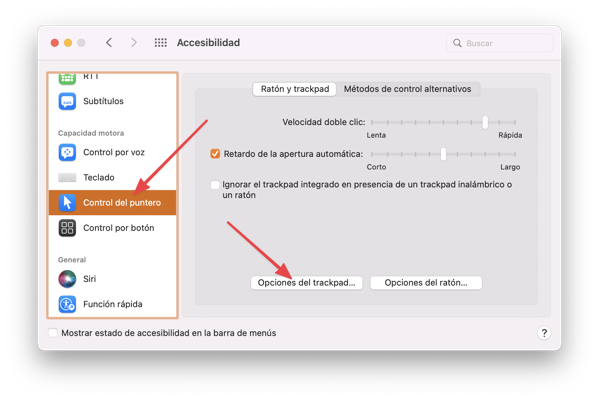
Y, finalmente, marcar el check de «Activar arrastre» y, en el menú desplegable, elegir la opción «arrastrar con 3 dedos».
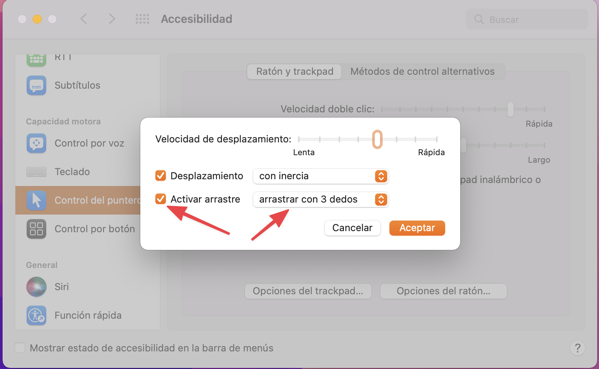
A partir de aquí, al menos a mí, se me hace muy cómodo moverme con el trackpad solo con unos ligeros taps: un dedo para hacer click, dos para el botón secundario, tres para mover ventanas y archivos.
Reglas para escribir bien vía @Uhandrea
Esta mañana he encontrado este tuit que guardé de Juan I. Pérez Iglesias, que a su vez cita a Daniel Gilbert, y he querido traerlo al blog, traduciéndolo de aquella manera.