Batch Link Downloader - A tool to download files from a website in bulk
I don’t use Google Chrome much but today I found a very useful tool that I want to share.
It’s called Batch Link Downloader, and it’s an extension that allowed me to easily download multiple files from a website.
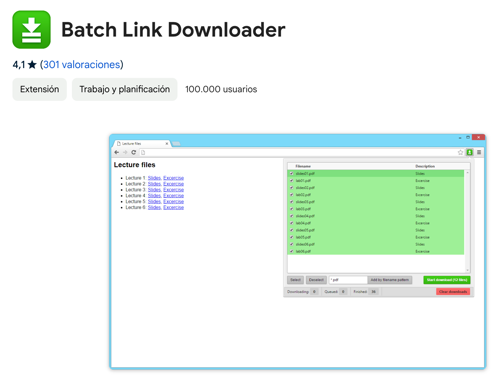
I needed to download the whole documentation of my city’s Urban Plan. It’s a bunch of PDFs, classified by different categories and locations. This is the screenshot of one of the pages.

I didn’t want to go through the tedious process of saving each and every one of the PDFs behind these links, so I looked for a tool and found this one. I guess there must be lots of them and many might be much better, but this one worked for me.
I clicked the extension and I was presented with a long list of downloadable links. I typed *.pdf to narrow down the list and I could even uncheck some of the available files that did not interest me. Then the batch download process went very smoothly and I had all the files in my Downloads folder in a minute.
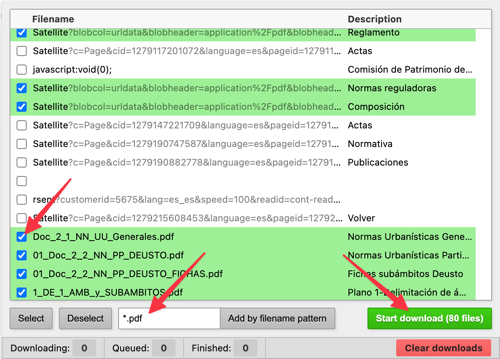
So it saved me a lot of time and boredom. Sure there’s other tools to scrap websites more automatically and efficiently, but this tool proved to be convenient and easy enough for me, and it let me target and download only what I needed, the PDFs.