How to insert images in Typora
Typora is a great app for writing files and taking notes in Markdown language.
As the files are in plain text and do not store images, to insert them into the texts it is necessary to save them somewhere apart.
The most appropriate thing is to save them in a web service with which Typora can connect to then insert the images into the texts.
For this, I have used Github for the image repository and the Upgit application to upload them.
When properly set up, if you drag an image to a Typora text, Upgit automatically uploads the image to the Github repository and gets a URL that then inserts into the text to make the image permanently available and visible.
I followed the instructions on this Typora page.
To create the config.toml file I used BBEdit. I’ve customized the code with the Github username, repository name, and a token created for it at https://github.com/settings/tokens.
Finally, I have included the path to Upgit in Typora’s preferences.
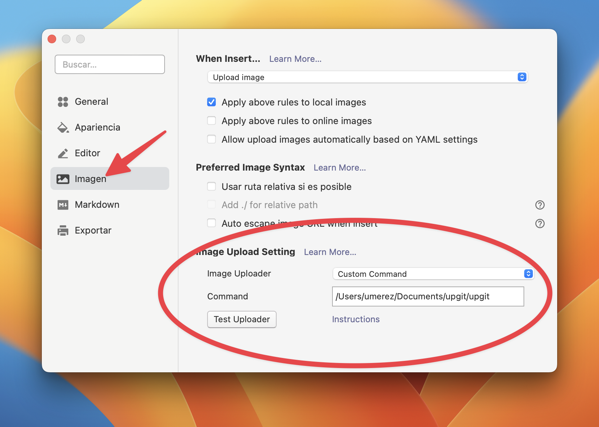
Two potential drawbacks to keep in mind:
- The Github token has a 90-day expiration, so I guess I’ll have to regenerate a token in three months.
- Upgit doesn’t have an automatic updater, so I’ll have to keep an eye on Github to update it manually.