How to verify yourself in Mastodon
There is one canonical way to verify your own blog in Mastodon: you need to write a rel="m2" attribute in your web page and Mastodon will read it, giving you a nice green checkmark on your profile page. The code for that rel="m2" attribute is in the ‘Edit profile`section of your Mastodon profile.
Nevertheless, there’s one easier way to look like you´re verified Twitter style.
You just need to write :verified: in your Display name. That’s it. It’s that easy.
This is what I wrote:
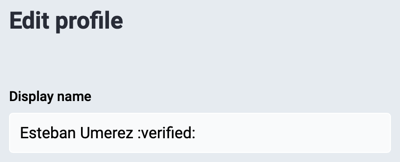
And this is how I look:
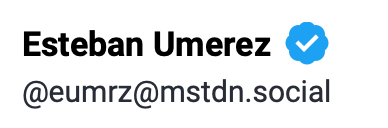
I haven’t made up my mind if this is OK or not. Self-verification should be meaningless. But it looks cool. I don’t know, I just thought I’d share this, since it’s so easy to do.
NEW: Here’s another way, a proper Mastodon purple badge this time.